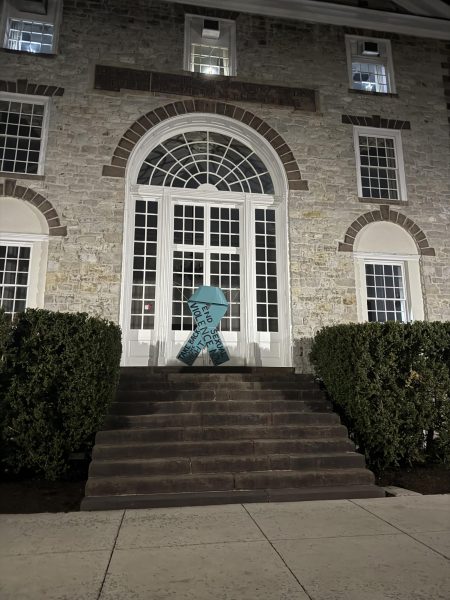Students to Lose Access to Y Drive; Response Apathetic
On Wednesday, July 18, Dickinson College students will lose access to the Y drive file server for personal use.
Although students will no longer have access to the drive for personal use, “Student organizations will still have space on the Y drive,” according to Director of the User Services Department of Library and Information Services Andrew Connell, “Just personal Y drive space is being eliminated.”
Connell explained that the Y drive, which currently holds around 70 gigabytes of personal student data and around 225 gigabytes of student organization data, is being discontinued in favor of Office 365 OneDrive. Each student was allotted one gigabyte of data on the Y drive, whereas Office 365 affords students five terabytes each.
Connell furthered that Office 365 “not only offers greater capacity for storage for students,” but “also provides access to the enormous collaborative benefits afforded to students via the Office 365 cloud-based services.” He also claimed Office 365 offers other advantages over the Y drive, including “file viewing and editing collaboration with other students and faculty (on- and off-campus), document file versioning (the ability to access previous versions of edited documents), restoration of deleted files within a limited period of time, drag-and-drop uploading/downloading of files to/from OneDrive via any web browser, access to viewing and editing OneDrive files via iOS, Android and Windows smartphone apps, and easier document attachment functionality within Outlook for the Web.”
Connell explained that members of the sophomore and junior classes received an email dated March 26, 2018 notifying them of the impending change. The email read in part “Given the increased overhead in supporting on-campus network file storage and backup services … Library and Information Services will discontinue providing network file storage folders for ALL students at the end of this semester.”
It continued, “If you have files on the student file server (a.k.a. the “Y Drive”) that you wish to keep, you will need to copy them someplace of your choosing by Wednesday, July 18th, 2018 or they will be lost.” The email also contained links to videos explaining how to move and download files from the server.
Connell explained that Seniors received a different email “regarding what to do with their files from various campus storages in light of impending graduation” and that first-years were never created Y drive folders.
Students appeared apathetic to the change.
Carissa Jimenez ’19 said “I did not know about it. We do have stuff like Google Drive, so I guess there isn’t much of a need for it.”
Preston MacLean ’20 furthered, “This is the first time I’m hearing about something called the Y drive. I’ve never used it, that I’m aware of.”
“I knew it was there. I never used it, and I really didn’t know what it consisted of. I don’t know why they’re getting rid of it.” added Tom Powars ’20. “Was it taking up space, or did it cost money to maintain? If it did, that’s a reason to, but if not, okay, that’s nice Dickinson.”
“I think that in the past, the Y drive has been a useful thing. It does create the idea of this access between computers and between networks, which is good,” said JR Williams ’18, “but we also have the OneDrive through our Microsoft Office use now, so I think that making the transition from the older Y drive to the new cloud based OneDrive, it makes sense logically, with the way the school’s going with our technology use.”
Connell added, “We hope students take advantage of these resources in order to reduce the strain technology places on their academic needs and endeavors.”